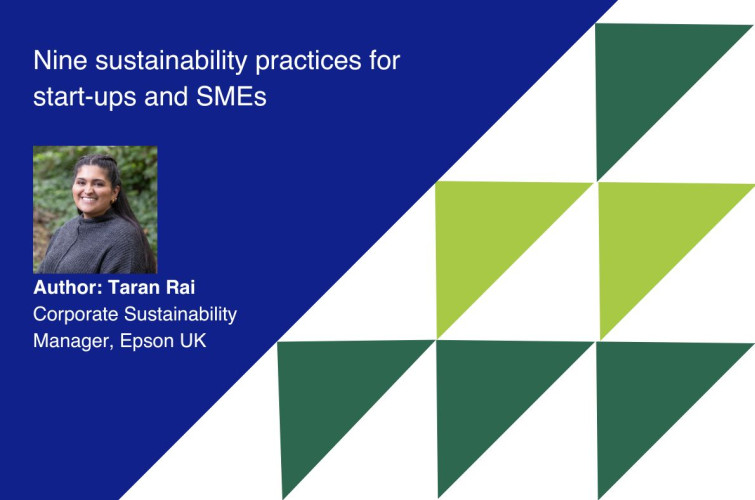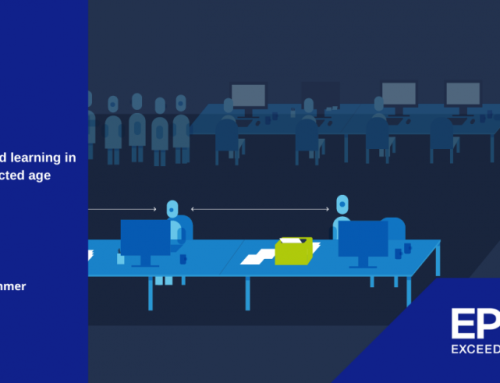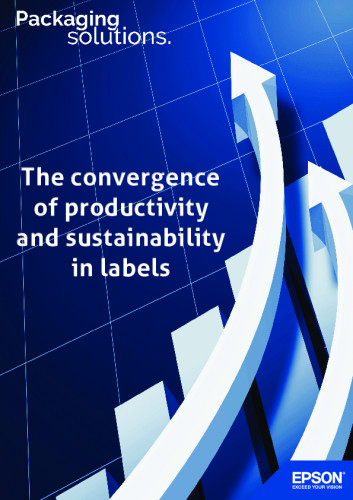Which printer is right for your large enterprise or business?

When it comes to business printing – and especially choosing the business printers that are best for your large enterprise – there’s a lot to know. And a lot of questions to answer. So how do you make the most informed choice possible? And how do you evaluate the options available to you?
In this buyer’s guide, we’ll take you through those options and outline the key questions you should be asking.
What is a business printer?
Let’s start with the fundamentals. What do we mean by a ‘business printer’? And how does it differ from your average home office setup? Business printers are robust machines designed for high-volume, high-speed printing with advanced networking capabilities. They’re built to meet business print needs, where efficient, reliable printing solutions are critical. And some offer optional finishing capabilities, for that added professional feel.
Do you look for high-speed, management software and security from your printers?
Used in sectors such as financial services, education, healthcare, government and more, large business enterprises value printers for their durability, efficiency and ability to handle significant print volumes with ease. Functionality you should be looking for includes:
- High-speed colour printing – print speeds can vary, but you should consider printers that are capable of anything between 40 and 100 pages per minute.
- Business printing solutions and remote services – allowing you to manage and configure your print fleet centrally, without on-site servers and infrastructure. This means you have more control, more scalability, more cost efficiency, real-time diagnostics, and better security.
- Enhanced security features to protect sensitive information.
- Automatic document feeding.
- Advanced finishing options like stapling and binding.
Within these key capabilities, enterprise printers can vary widely. So it’s a question of finding the models that best match your needs. If you take a look at Epson’s WorkForce Enterprise range for example, you’ll see there’s a business printer designed for every situation.
In the case of the WorkForce Enterprise AM-C400 and WorkForce Enterprise AM-C550, you have high-performance, small-footprint, A4 printers that achieve ultra-efficient energy consumption.2 And with the WorkForce Enterprise AM-C4000, the WorkForce Enterprise AM-C5000, and WorkForce Enterprise AM-C6000, you benefit from high-speed multifunctional A3 devices that offer low power consumption2 and can handle a wide variety of paper sizes and formats.
Is high-volume printing a priority for your business?
The quantity of printing in your business means you need printers built for high volumes. But what do we mean by high-volume printing? And what other factors should you be considering?
High-volume printing refers to the capability of printers to produce a large number of prints at a fast pace, without the need for constant intervention or management. This is particularly important in large businesses where documents are produced en masse. So you need to be looking for printers designed specifically for the task.
Taking Epson’s WorkForce Pro Series as a basis – including the WorkForce Pro WF-C5390DW, WorkForce Pro WF-C5890DWF and WorkForce Pro WF-M5899DW – you can choose from business printers that are capable of delivering between 45,000 and 75,000 pages per month, and between 10,000 and 40,000 pages without changing ink. So productivity is extremely high, while time lost to maintenance and intervention is extremely low.
Is high-yield ink printing important to you?
Another key question you should be asking is what is the most affordable printer for high-volume printing in colour? And in answering that question, you should be looking at high-yield ink printing.
High-yield ink printing refers to the use of ink cartridges that contain high volumes of ink and can therefore deliver significantly larger numbers of pages compared to standard cartridges. This type of printing is designed to be more cost-effective and efficient, especially for businesses that print large volumes frequently.
You’ll find a great example of its advantages in Epson’s WorkForce Pro RIPS business printers. They employ advanced Replaceable Ink Pack System (RIPS) technology, which uses replaceable super-high-yield ink supply units for printing up to 86,000 pages between ink changes1.
This significantly reduces most of the physical waste involved in printing when compared to comparable colour laser printers. It also significantly reduces time and hassle, helps you to meet your environmental goals, improves productivity and gives you predictable print costs – making your budgeting far more straightforward.
Including the high-yield, low intervention WorkForce Pro WF-C878RDWF and super high-yield WorkForce Pro WF-C879RDWF, the printers are often used in HR environments, and by customer-facing staff such as:
- Teachers for printing high-quality educational materials, quickly and easily, including lesson plans and visual aids
- Medical staff to print patient records and data more quickly and reliably, allow them to deliver better care
- Retail staff who can’t leave customers while they pick up printed documents
- Students to transfer digital files into physical documents for assignments and coursework.
The Heat-Free alternative to laser printers
Like all Epson printers, Epson WorkForce Pro RIPS business printers feature our Heat-Free printing technology. This means that no heat is used in the ink injection process, leading to low power consumption. When compared to laser printer alternatives, Epson business inkjets deliver significant advantages.
Reduced power consumption saves energy
Heat-Free printing technology lowers the need for power because it doesn’t use heat in the printing process3.
Fewer parts to replace
Laser printers have drums, transfer belts and fusers that can require periodic replacement. Inkjet printers feature none of these parts, avoiding the need for their replacement.
Save time with ready-to-go printing
No heat also means no warm-up time when the printer is switched on or woken from sleep. It starts printing immediately.
Less intervention
The Heat-Free structure of Epson business inkjet printers means that there aren’t as many parts that can wear out.
Navigating (and enhancing) business print performance
Enterprise-level business is a complex world. So, it should be no surprise that there’s rarely a one-size-fits-all solution to your printer requirements. But if you consider the questions outlined above and match them to the specific needs of your business, you should be in a far more informed position to start making the right choices.
From there, you’ll soon see the commercial benefit of high-performing, high-volume, affordable business printing.
Find out more about our business printers here:
WorkForce Pro RIPS
WorkForce Enterprise
WorkForce Pro
Refrences
- Approx. page yield. Actual yields will vary depending on images printed and usage conditions . For more information visit epson.eu/pageyield
- Compared to best-selling similarly-featured colour laser printers in Europe (IDC, Quarterly Hardcopy Peripherals Tracker, Q1 2023 to Q4 2023 shipments, published Q1 2024). Comparison based on the Typical Energy Consumption (TEC) as published by ENERGY STAR or the manufacturers’ official specifications. Where only TEC 2.0 data is available an equivalent TEC 3.0 value has been calculated. If no data is available the products have been removed from the comparison. Epson models included: WF-C20750, AM-C6000, AM-C5000, AM-C4000, AM-C400, AM-C550, WF-C879R, WF-C878R, WF-C579R, WF-C529R, WF-C5890, WF-C5390.
- Please visit epson.co.uk/heat-free-technology for more information.